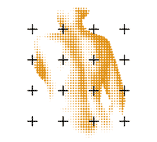RevBase provides functionality to identify potential duplicates in your references. This might be especially useful if you searched in multiple databases. However, searching for duplicates is an optional step in RevBase and you do not have to do it in order to proceed to the next step. Scanning for duplicate references can be done by searching for matching characteristics in references e.g. same publication year, start page of article and journal name.
After clicking on Scanning for Duplicates in the main left menu the duplicate scan screen is shown. Select potential duplicates in the drop-down menu at the top: 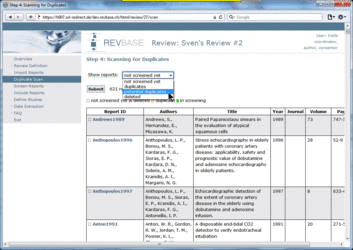 Select and deselect matching characteristics to identify potential duplicates according to your needs (tick boxes at the top right). Do not forget to press the submit button to apply your changes.
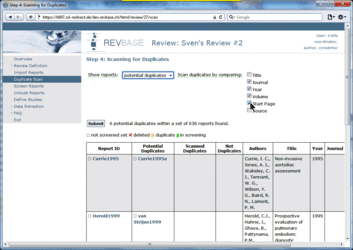 RevBase will now show potential duplicates as defined by the matching characteristics. Duplicates are shown under "Potential duplicates" in the second column of the table for each reference. 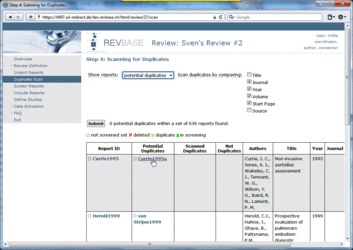 To declare a reference as duplicate click on the reference shown in the column "Potential duplicates". In the now shown pop-up window you are able to mark the reference as duplicate ( Mark as duplicate status). 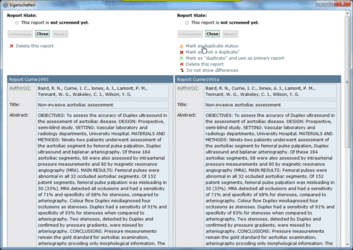 If you do not want that the reference is shown again as potential duplicate for the reference shown in the first column ("Report ID") mark the reference as "not a duplicate" ( Mark as not a duplicate). 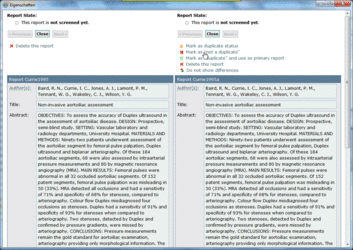 RevBase provides a view highlighting differences between two potential duplicates. You can switch off this view by clicking on Do not show differences. 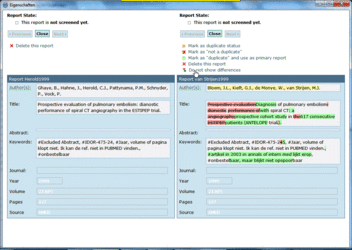 |